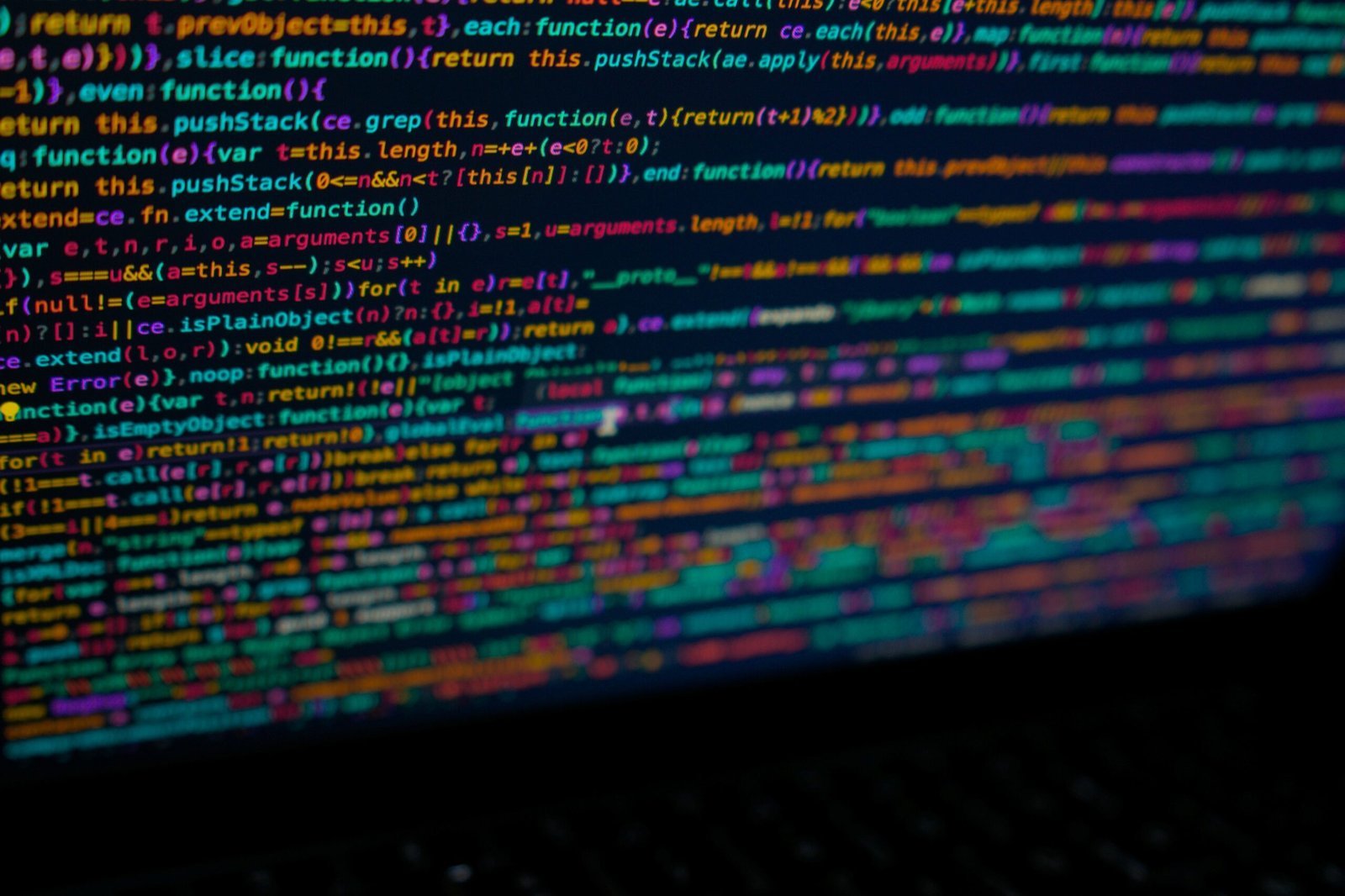
Introduction to HTML
HyperText Markup Language (HTML) is a fundamental building block of web development, serving as the standardized system for creating and structuring content in a web page. HTML is used to dictate how web elements are laid out and organized, effectively establishing the backbone of any website. As a markup language, HTML relies on a series of tags and attributes that define the structure of various content types, including text, images, links, and multimedia. This tag-based system allows for the seamless integration of different elements, facilitating a coherent user experience.
Learning HTML is essential for individuals who aspire to create websites, as it underpins all web content and forms the basis for more complex coding languages and frameworks. By gaining proficiency in HTML, one can effectively control the presentation of information, enabling a better understanding of how web pages are designed and function. Moreover, HTML serves as an invaluable skill for other technical aspects of web development, such as CSS (Cascading Style Sheets) and JavaScript. These additional languages complement HTML by integrating styling and interactive features into web projects.
In the digital age, where a substantial portion of communication, commerce, and entertainment occurs online, understanding HTML is increasingly important. It equips individuals with the ability to create and modify web content to suit their needs, whether for personal projects, business applications, or professional web development. Consequently, mastering HTML empowers users and establishes a solid foundation for further exploration into the vast realm of web technologies. As such, embarking on the journey to learn HTML is a critical step for anyone aiming to engage in contemporary digital practices.
Setting Up Your Development Environment
Establishing a conducive development environment is a crucial step for newcomers eager to start coding in HTML. The decisions made at this stage can significantly influence the overall coding experience. A comfortable and efficient setup ultimately fosters better learning and productivity. One essential component of this environment is the text editor. A good editor not only facilitates writing code but also helps in organizing and managing projects. Popular choices include Visual Studio Code, which is renowned for its versatility and a wide range of extensions, and Notepad++, known for its simplicity and lightweight nature. Both editors provide features such as syntax highlighting, which enhances code readability, and support for various programming languages beyond HTML.
In addition to selecting a robust text editor, choosing a reliable web browser for testing the webpages is vital. Browsers such as Google Chrome and Mozilla Firefox are commonly recommended due to their developer tools that assist in inspecting and debugging code. These tools allow developers to see changes in real time and troubleshoot issues effectively. It is advantageous to test web pages across multiple browsers to ensure compatibility and consistent user experience.
Furthermore, integrating additional tools or extensions can significantly enhance the coding process. For instance, using live server extensions enables auto-refreshing of the browser when changes are made, streamlining the workflow. Others, like Emmet, enhance productivity by allowing developers to write HTML code snippets quickly. As users become more accustomed to HTML, exploring tools like Git for version control can aid in managing code changes over time.
In conclusion, setting a solid development environment involves careful selection of a text editor, browser, and supplementary tools. Each component plays a vital role in ensuring a smooth and productive HTML coding experience, thereby empowering beginners to build their first web pages with confidence.
Creating Your First HTML Document
To embark on your journey in web development, the first step is to create a basic HTML document. This document serves as the foundational structure that browsers interpret to display your web page. The initial step is to declare the Document Type, known as the DOCTYPE declaration, which is essential to inform the browser about the version of HTML being utilized. For modern web pages, the declaration typically appears as <!DOCTYPE html>.
Following the DOCTYPE declaration, the HTML document is encapsulated within the <html> element. This root element signifies the start and end of your HTML code and contains two primary sections: the <head> and <body>. Each of these sections plays a unique role in the document’s structure.
The <head> section contains metadata about the HTML document, including the title, linked resources, and character settings. Within this section, you would include the <title> tag, which defines the title of your web page that appears in the browser’s title bar. Additionally, you may link stylesheets or scripts that enhance the functionality of your page.
In contrast, the <body> section is where the content of your web page resides. This includes text, images, links, and other media that users interact with. To illustrate a simple HTML document structure, consider the following example:
This is my first attempt at building a web page using HTML.
This sample code showcases the essential components of an HTML document, providing a clear reference for your initial creation. By understanding and applying this basic structure, you lay the groundwork for more advanced web development techniques in the future.
Understanding HTML Tags and Elements
HTML, or Hypertext Markup Language, serves as the fundamental building block of web development. At the core of HTML are tags and elements, which play crucial roles in structuring web pages. An HTML tag is a keyword enclosed in angle brackets, such as <tag>, while an element includes the opening tag, content, and the closing tag, for example, <tag>Content</tag>.
One of the most essential tags in HTML is the <h1> tag, which denotes the highest level of headings. This tag is crucial for outlining the structure of a webpage and aiding in search engine optimization (SEO), as search engines utilize heading tags to understand the hierarchy of content. The use of <h1> tags should be limited to a single instance per page to maintain clarity and relevance.
Another common tag is the <p> tag, used for defining paragraphs. This tag helps in organizing text into manageable sections, improving readability. Each <p> element automatically includes some spacing above and below, which visually separates the paragraphs on the page, making it easier for users to digest the information presented.
Links are also a critical part of web page navigation, and the <a> tag is used to create hyperlinks. This tag not only connects users to other web resources but also plays a significant role in linking related content, enhancing the user experience. The syntax for an anchor tag includes the href attribute, which defines the destination URL, as in <a href="url">Link Text</a>.
Understanding these fundamental HTML tags and their functions is vital for anyone looking to build their first web page. Mastery of using <h1>, <p>, and <a> appropriately will ensure a well-structured and navigable website.
Adding Content to Your HTML Page
Creating a web page requires a fundamental understanding of the various types of content that can be added. HTML, or HyperText Markup Language, uses a system of tags to define different elements on a page. To begin with, adding text is one of the most basic functions of HTML. This can be achieved using paragraph tags <p>, headings <h1> to <h6>, and other inline elements such as <strong> for bold text and <em> for italicized text.
Images play a crucial role in enhancing a web page and can be incorporated using the <img> tag. This tag requires a source attribute, src, that points to the image’s URL, as well as an alt attribute, which is essential for accessibility. Properly optimizing image size and format can also significantly impact page loading times and overall user experience.
Links are another essential HTML component that helps in connecting your content to other resources. The <a> tag is used to create hyperlinks, which can link to external websites or other pages within your own site. Including the href attribute specifies the destination URL you want your link to navigate to.
Furthermore, organizing content effectively is key to ensuring readability and user engagement. Lists, whether ordered (<ol>) or unordered (<ul>), can be employed to present information in a clear, concise manner. Each item within a list is defined using the <li> tag. By employing these various HTML techniques thoughtfully, you can create a well-structured and visually appealing web page that enhances user interaction and satisfaction.
Styling Your HTML Page with CSS
Cascading Style Sheets, commonly referred to as CSS, is an essential tool for styling HTML elements and enhancing the visual appeal of web pages. By applying CSS, developers can control the layout, colors, fonts, and overall aesthetics of their web content, creating a more engaging user experience. Understanding the basic principles of CSS is vital for anyone looking to build a compelling website.
CSS can be implemented in three primary ways: inline, internal, and external. Inline styles are applied directly within an HTML element using the ‘style’ attribute. For example, to change the text color of a paragraph to blue, one would write: <p style="color:blue;">Your text here</p>. While convenient for quick adjustments, inline styles can clutter HTML code and are not recommended for extensive styling.
Internal stylesheets are defined within the <style> tag in the <head> section of your HTML document. This method allows for centralized styling rules for that specific page. For instance:
<style>p { color: green; }</style>
By including this style, all paragraph elements on that page will appear in green.
External stylesheets are the most efficient for larger websites. They involve linking a separate CSS file to the HTML document using the <link> tag, typically within the <head> section. This approach promotes reusability and easier management of styles across multiple pages. For example:
<link rel="stylesheet" type="text/css" href="styles.css">
With an external CSS file, designers can achieve a consistent appearance throughout an entire site. In summary, CSS is a powerful language that enables developers to effectively style HTML elements, making it indispensable in modern web development. Understanding its various implementations will greatly enhance the capabilities of any aspiring web designer.
Making Your HTML Page Interactive with JavaScript
JavaScript is a versatile programming language that plays a crucial role in making web pages interactive. It allows developers to create dynamic content, manipulate HTML and CSS, and respond to user events. When included in HTML documents, JavaScript enhances the user experience by enabling features such as interactive buttons, form validation, and real-time updates to web content.
To incorporate JavaScript into your HTML page, you can use the <script> tag. This tag can be placed either in the <head> section or just before the closing </body> tag of your HTML document. It is generally recommended to include scripts at the end of the body to ensure that the page loads faster. Here is a simple example:
<html><head><title>My First Web Page</title><script>// This is a simple JavaScript functionfunction showAlert() {alert('Hello! Welcome to my web page.');}</script></head><body><h1>Welcome</h1><button onclick="showAlert()">Click Me!</button></body></html>In this example, a function called showAlert is defined within the script tag. This function triggers an alert box when the user clicks the “Click Me!” button. By using JavaScript in this manner, developers can create more engaging experiences for users as they interact with various elements on the web page.
Moreover, JavaScript can access and modify HTML elements dynamically, allowing developers to create real-time effects like image sliders or content updates without needing to refresh the entire page. By mastering JavaScript, you will significantly increase the interactivity and user engagement on your HTML websites.
Testing and Publishing Your HTML Page
After creating your first HTML page, the next step is to test and publish it effectively. Testing is an essential part of web development, as it ensures that the page functions correctly across various web browsers and devices. Different browsers, such as Chrome, Firefox, Safari, and Edge, may render HTML elements differently. Consequently, it is crucial to check your page on at least a couple of these browsers to confirm that users will have a consistent experience.
To test your HTML page, open it in multiple browsers and check for display discrepancies, layout issues, or broken links. Utilize developer tools offered by browsers to debug common issues. For instance, you can inspect elements, view the console for errors, and monitor the network activity to ensure that resources are loading correctly. This iterative testing process helps identify and fix any trouble spots before publishing.
Once your HTML page is fully tested and polished, it is time to publish it online. There are various options for web hosting, each catering to different needs and budgets. Shared hosting is typically the most economical choice, suitable for beginners. Alternatively, if your project’s requirements grow, you might consider VPS or dedicated hosting options for better performance and control. When selecting a hosting provider, ensure that they support your chosen technologies and offer solid customer service.
In addition to web hosting, you will need a domain name, which is the address users will use to access your site. Domain registration can usually be done through your web hosting provider or an independent domain registrar. It is advisable to choose a domain name that represents your content effectively and is easy to remember. Once you have secured both hosting and a domain, upload your HTML files using an FTP client or your hosting provider’s file manager. Following these steps will enable you to share your first web page with the world.
Next Steps: Enhancing Your Web Development Skills
After successfully building your first web page using HTML, it is crucial to recognize that this is just the beginning of your journey in web development. To enhance your skills further, delving into advanced HTML concepts, CSS for styling, and JavaScript for interactivity will significantly improve the user experience of your web projects. Familiarity with these technologies not only contributes to a better understanding of how websites function but also equips you to create more dynamic, responsive, and visually appealing web pages.
Numerous online resources are available for learners seeking to deepen their knowledge of these technologies. Websites such as W3Schools, Mozilla Developer Network (MDN), and freeCodeCamp offer comprehensive guides, tutorials, and practice exercises that cater to varying skill levels. Additionally, platforms like Codecademy and Coursera provide structured courses that focus on HTML, CSS, and JavaScript, often incorporating hands-on projects to apply your newly acquired skills in real-world scenarios.
Moving beyond the basics, consider exploring popular frameworks and libraries that streamline development processes. Frameworks such as Bootstrap can significantly improve your design workflow by providing pre-built components and responsive grid systems that adapt seamlessly to different devices. For JavaScript, learning libraries like jQuery can simplify DOM manipulation and enhance interactivity, making it easier to create engaging user experiences.
Continuous learning and exploration are essential components of web development. Engaging in online communities, such as Stack Overflow and GitHub, allows for knowledge sharing and collaboration, fostering a deeper understanding of best practices and innovative solutions in web design. By consistently updating your skill set and experimenting with new technologies, you will enhance your capabilities and become proficient in creating sophisticated web applications.